Computer Hardware
People need both hardware & software
While people are the most important component of a computer system we should first examine the physical components that make up a computer system.
Hardware is all the parts of a computer you can see and touch. We say that hardware refers to all the physical components of a computer system.
|
|
| Figure 1: Dell Desktop |
This is a picture of a desktop PC. They are not designed to be moved around much but they can be very powerful and easily expandable unlike laptop computers which, although more convenient, are generally less powerful and more expensive than a typical desktop computer.
We need hardware on which to run our software and we need software for every task we run on our computer. Because they work together, we must appreciate that both are required to accomplish every computing task.
Computer hardware can be placed into a number of categories but the most important piece of hardware is the CPU or Central Processing Unit which is responsible for all calculations and decision making within the computer. Some powerful computers have several CPUs. More CPUs, more processing power.
The CPU
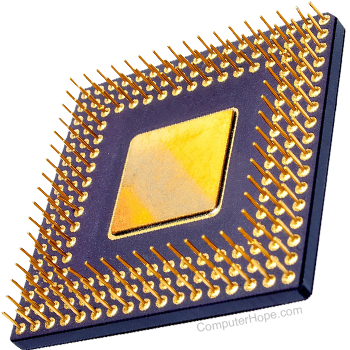 |
| Figure 2: CPU |
The Central Processing Unit or CPU is also called the processor. It is the 'brain' of the computer. It accepts raw data and follows a set of instructions (programs) to convert it into information. The processor has ALL the electronic circuitry that manipulates input data into the information people want. The CPU attaches directly to a CPU socket on the motherboard located inside the computer. A fan is usually seated on top the CPU to help disperse heat.
The speed at which a CPU executes instructions is called the clock rate and it is measured in megaherts ( 1 megahertz is 1 million machine cycles per second) and gigahertz (1 GHz is 1 billion machine cycles per second). A machine cycle is the sequence of instructions performed to execute one program instruction.
The CPU is made up of three components. They are :
- Control Unit
- Arithmetic Logic Unit
- Registers
The CU is the main component in the CPU. It directs and coordinates all the activities within the CPU. The CU moves data and instructions from main memory to itself and the ALU and back.
The ALU performs all the arithmetic calculations and logical operations then the CU sends the results back to main memory.
A register is a temporary storage location that holds a single instruction or data item. Registers speed up processing.
Microprocessors then and now
The first commercially produced microprocessor was the Intel 4004 chip back in1971. It was a four bit CPU. visit wikipedia for details.
Advanced Micro Devices (AMD) has emerged as the company with some of the fastest CPUs for desktop PCs. AMD’s 64-core, with 128 threads, Ryzen ThreadRipper 3990X desktop PC processor is considered the world’s fastest CPU in 2021. AMD’s newest CPU, is the world’s first HEDT (High-End Desktop) processor. It was designed for high-end 3D rendering as well as video professionals and visual effects.
Early PCs were made up of a processor with a single core. A core contains an ALU, CU and registers. Most modern processors contain a processor with two or more cores. A quad-core processor has four cores so that is essentially four CPUs on a single chip. The more cores a computer has the more instructions it can handle at the same time.
Choosing a Personal Computer
Before selecting a computer you should decide on what software you plan to be using. Do not expect all software to work on all computers. Research your software preferences first then choose a computer that has the resources to run the software you plan to use on the computer. The main resources you must consider will be the amount of random access memory needed and the storage space needed on your fixed disk or hard-drive.
Gaming Computers
 |
| Figure 3: Gaming PC |
Gaming computers are more expensive than regular PCs. You will need a very fast graphics card with a fast CPU and at least 16GB of Random Access Memory. Having more RAM in a gaming PC allows for better multitasking, and the ability to run more applications simultaneously without experiencing a lag in performance. Regular PCs may have as little as 8 GB of RAM or less. Gaming PCs are built with more powerful and efficient components that generate more heat so gaming PCs often include liquid cooling systems which are more efficient at removing heat than air cooled systems.
To find out more about gaming PCs you can visit Digital Trends
Peripheral Devices
Peripherals are devices that are connected to the computer via wires or wirelessly. These include keyboard, mouse, scanners, speakers, printers and hard drives. The CPU is not a peripheral device.
- Input devices (keyboard, microphone, joystick, scanner & mouse) accept data in a form that the computer can use; they then send the data to the processing unit.
- Output devices (monitor, speaker & printer ) show people the processed data (information) in a form that they can use.
- Storage usually means secondary storage. Secondary storage consists of devices, such as diskettes, hard disks, magnetic tapes and flash drives which can store data and programs. These devices supplement the computer's main memory, which holds data and programs temporarily.
- Communication devices like modems and network switches
Test Yourself
Assignment 1.3
Examine figure 1 at the top of this page :
- Write one paragraph describing each component and its purpose
- What advantage does a desktop computer have over a laptop?
- What advantage does a laptop computer have over a desktop if any?
- Before purchasing hardware we MUST consider software. Why?
- What are registers, what do they do and where in the PC will you find them?
- What advantage does a quadcore CPU have over a single core processor?
- How important is the CU and what does it do?
- Why are gaming PCs more expensive than regular PCs?