Computer Storage
Categories of Storage
Storage can be placed into three categories :
- Primary storage
- Secondary storage
- Cloud storage
Primary Storage
There are two types of primary storage chips. Random Access Memory (RAM) and Read-Only Memory (ROM).
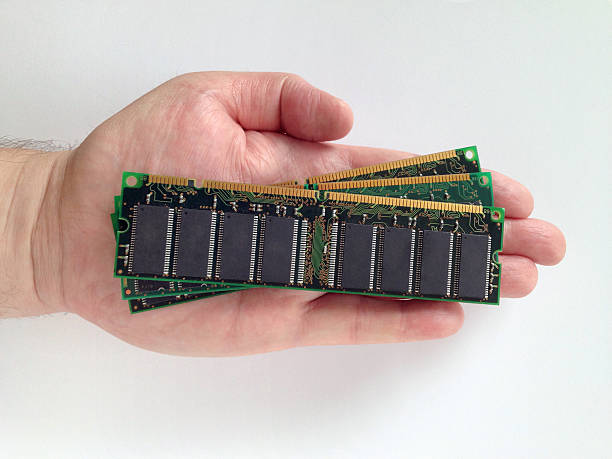
There is a type of ROM called Programmable Read-Only Memory (PROM). This is useful for companies that want to make their own ROMs. By changing the code in ROM they are allowed to update the ROM only once.
Cache Memory
Modern day computers can operate at speeds much greater than memory can supply the necessary data. In an effort to speed up processing most microcomputers use cache memory. Cache memory is very fast memory the computer uses to speed up processing.
Secondary Storage
Secondary storage is also called auxiliary or backup storage. The main secondary storage device on a microcomputer is the fixed disk also called a hard drive. Secondary storage devices are used to store data and instructions when they are not being processed. We can think of secondary storage as unlimited because it is easy to add secondary storage devices as needed. Secondary storage is cheaper than primary memory.
Home computers will not need as much storage as those used by businesses such as banks and other financial companies but as computer programs become more powerful they need more and more storage space so users should purchase as much storage space as they can afford.
There are internal and external hard drives that are used to expand the storage of PCs. Almost all PCs come with an internal hard drive that is housed inside the system unit and attached to the motherboard by a special cable. Usually you would call on a PC technician to replace these drives after a number of years (say 12 years or so) as they do not last forever.
External hard drives are easy to remove and connect to another computer so for this reason they are more flexible and portable. You would not need a PC technician to remove and re-connect external hard drives.
Optical disks
Optical disks are disks that are read by laser lights. They are no longer as popular as they once were. CDs and DVDs are optical disks. They should be stored in their cases when not in use to prevent them from being scratched or getting dirty. CD stands for Compact disk while DVD stands for Digital Versatile Disk. DVDs may look like CDs but they hold alot more data than CDs making them suitable for storing movies with high 4K quality. A CD holds between 650 and 700 MB of data while DVDs have different capacities depending on the DVD format used. A double sided, double layer DVD holds 17GB.
Blu-ray
Blue-ray is a high-density optical disc designed to supersede the DVD format. Blu-ray discs hold five times a DVD.
Capacity : - 25 GB (single-layer), 50GB (dual-layer)
Test Yourself